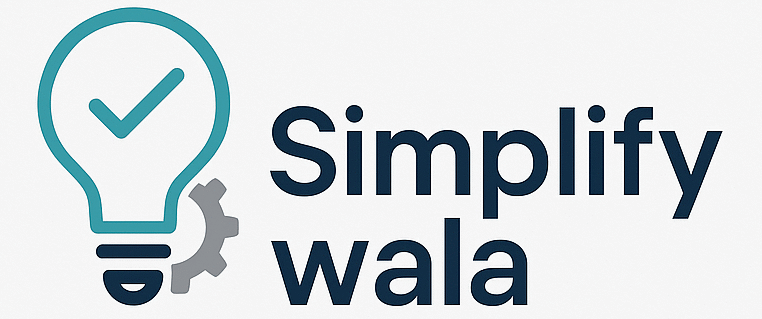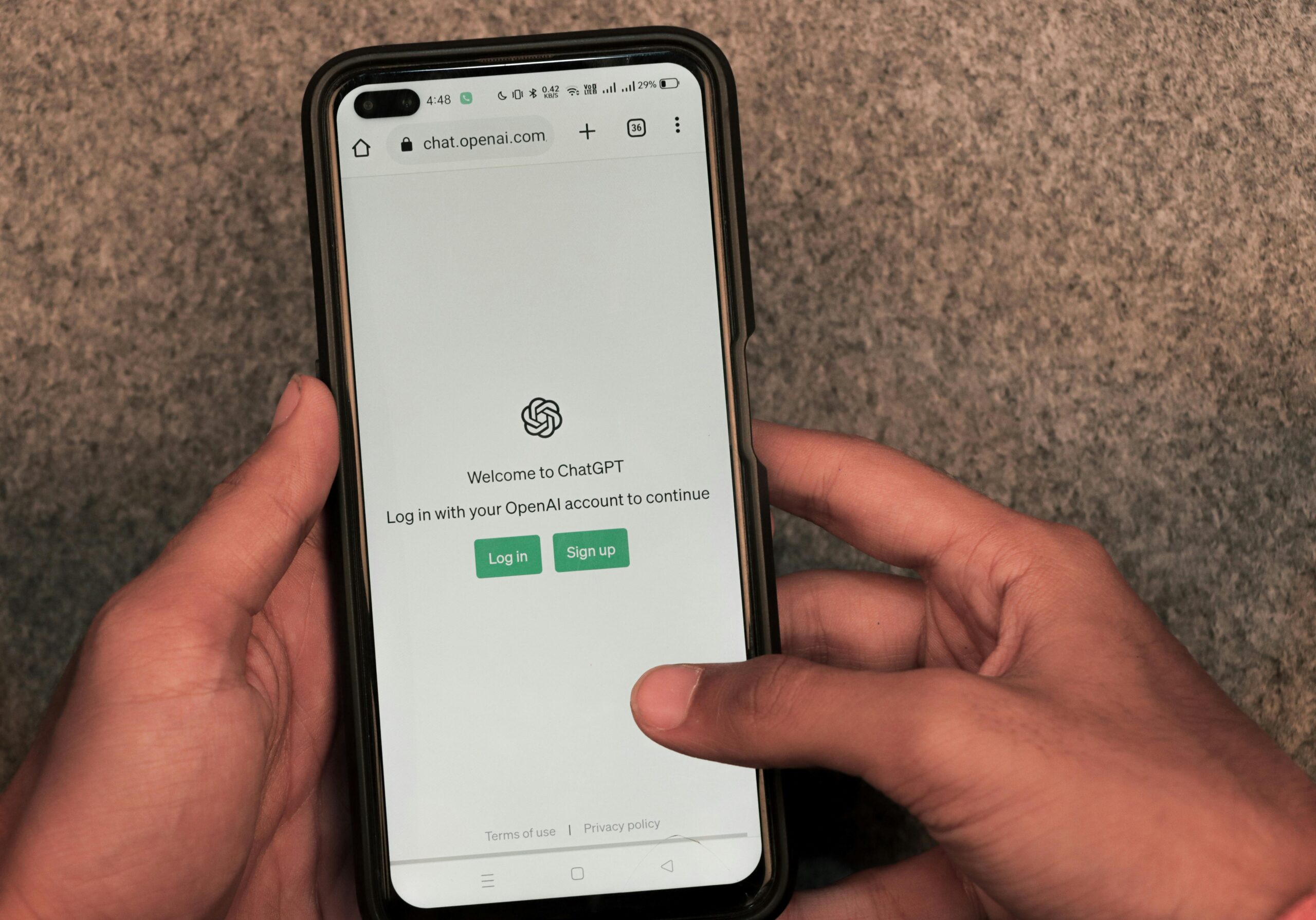10 Free AI Tools That Will Save You Hours Every Week (Tested & Trusted)
Feeling overwhelmed with your daily tasks? Whether you’re a student, blogger, professional, or entrepreneur — these 10 free AI tools will boost your productivity, save you hours, and simplify your life. And yes, we’ve personally tested them for reliability and usefulness.
1. ChatGPT – The Smartest Assistant You’ll Ever Need
Ask questions, generate content, debug code, write emails — ChatGPT is like having a personal assistant who never sleeps.
- Use Case: Writing emails, blog content, coding help
- Bonus Tip: Use GPT-4 for deeper, high-quality outputs
2. ClipDrop – Background Remover
Instantly remove backgrounds from images — no Photoshop required.
- Use Case: Create thumbnails, product shots, profile pics
- Bonus Tip: Works great with screenshots too
3. AudioPen – Turn Voice Notes Into Clear Text
Just talk — AudioPen converts your messy thoughts into clear, structured summaries.
- Use Case: Meeting notes, journaling, brainstorming
- Bonus Tip: Works in multiple languages!
4. Perplexity AI – Ask Anything with Reliable Sources
A research-focused chatbot that gives you answers with citations — great for students, researchers, and bloggers.
- Use Case: Quick research with trustworthy links
- Bonus Tip: Use “focus mode” for deep research
5. Grammarly – AI-Powered Writing Assistant
Instant grammar and tone check to make your writing clear, professional, and mistake-free.
- Use Case: Emails, blog posts, resumes
- Bonus Tip: Use the Chrome extension for real-time suggestions
6. QuillBot – AI Paraphrasing Tool
Reword your content, improve clarity, or simplify explanations in seconds.
- Use Case: Academic writing, SEO, content rewriting
- Bonus Tip: Use “fluency” mode for the most natural results
7. Cohesive AI – Content Creation Simplified
Create blog posts, social media content, YouTube scripts and more with guided templates.
- Use Case: AI writing workflows
- Bonus Tip: Try their ready-made SEO templates
8. Canva AI – Design Like a Pro Without Being One
Design anything — thumbnails, social posts, resumes, presentations — using drag-and-drop + AI-powered tools.
- Use Case: Visual content, presentations, infographics
- Bonus Tip: Use “Magic Write” inside Canva Docs
9. Tome – Create AI-Powered Presentations
Just type your idea — Tome will create a beautiful presentation with layout, visuals, and structure.
- Use Case: Business pitch decks, class presentations
- Bonus Tip: Integrates well with Notion and Figma
10. Gamma App – Visual Documents, Powered by AI
Generate documents and slide decks that are interactive and stylish — with zero design effort.
- Use Case: Portfolio, landing pages, client proposals
- Bonus Tip: Use AI prompts to auto-generate slides
Final Thoughts
You don’t need to be a techie to use AI. These tools are beginner-friendly and tested by our team — so you can trust them to deliver results.
Pick 2 or 3 that solve your biggest problems and start using them this week. The time saved will surprise you!
Free Download: AI Tools Starter Sheet (PDF) – Get the links, use cases & cheat codes in one printable sheet.
Pin it for later: “10 Free AI Tools That Will Save You Hours — Tested by SimplifyWala”